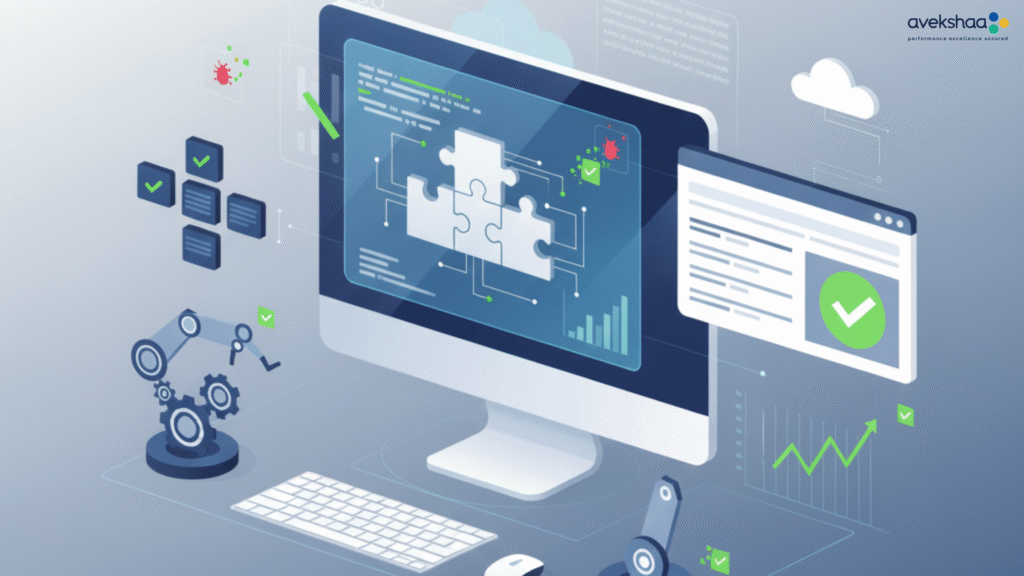Key Takeaways
- Software testing is essential: It ensures your software is reliable, bug-free, and delivers a great user experience.
- Different techniques serve different purposes: Unit testing, integration testing, system testing, and automated testing each address specific areas of software quality.
- Best practices improve efficiency: Start testing early, write clear test cases, prioritize critical areas, and integrate automation wherever possible.
- Real-world examples show impact: Proper testing prevents issues, optimizes performance, and supports smooth deployments.
- Expert support makes a difference: Partnering with experienced QA teams helps implement effective strategies, maintain high quality, and ensure successful software delivery.
Whether it’s a mobile banking app, an online store, or a streaming platform, the software we use shapes our daily experiences. Even small glitches can disrupt workflows, frustrate users, or impact business outcomes. But for a software to work smoothly, it needs to be tested properly. That’s where software testing comes in.
Software testing is the process of checking software to make sure it works as expected. It helps catch bugs, improves performance, and makes sure users have a smooth experience. In this blog, we will break down different software testing techniques, best practices, and real-life examples.
Why Software Testing Matters
Imagine launching an app that crashes every time someone tries to log in. Or a website that slows down when traffic spikes. These issues hurt users and damage trust. Testing prevents this.
Testing helps in several ways:
- Find bugs early: The earlier you catch issues, the cheaper and easier they are to fix.
- Improves performance: Testing can show where your software slows down or uses too many resources.
- Enhances user experience: Smooth, reliable software keeps users happy.
- Reduces risk: It lowers the chances of errors causing serious problems after release.
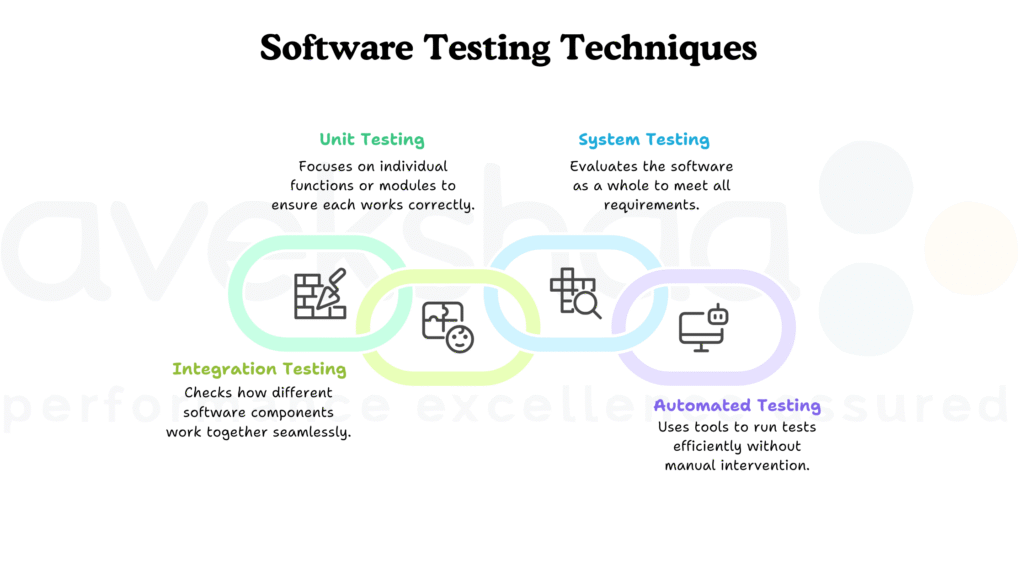
With this in mind, let’s explore the main testing techniques used today.
1. Unit Testing
Unit testing focuses on small parts of the software, usually individual functions or modules. Think of it like checking each brick in a building before construction continues.
Why it’s important:
- Catches errors early in development.
- Makes debugging easier.
- Ensures each piece of code works correctly on its own.
Best practices:
- Keep tests small and independent.
- Automate tests so they run quickly and often.
- Test both normal and edge cases.
Example: A banking app calculates interest. Unit tests can check if the calculation works for all types of accounts before it goes live.
2. Integration Testing
Integration testing checks how different pieces of software work together. Even if each part works individually, problems can occur when combined.
Why it’s important:
- Detects issues in data flow between modules.
- Ensures different components communicate correctly.
Approaches:
- Top-down testing: Start with the main module, add submodules gradually.
- Bottom-up testing: Start with small modules, combine into larger systems.
- Sandwich testing: Combines top-down and bottom-up approaches.
Example: In an e-commerce website, integration testing ensures that the payment system works with the shopping cart and inventory modules.
3. System Testing
System testing evaluates the software as a whole. It ensures that all features work together and meet requirements.
Why it’s important:
- Confirms the end-to-end functionality.
- Validates the software against business requirements.
- Checks both functional and non-functional aspects like speed, security, and usability.
Best practices:
- Test with real-world scenarios.
- Include both functional and non-functional tests.
- Use automated tools to cover large systems efficiently.
Example: A travel booking platform undergoes system testing to ensure flight searches, bookings, payments, and confirmations all work together seamlessly.
4. Automated Testing
Automated testing uses tools to run tests without manual intervention. It’s especially useful for repetitive and large-scale testing.
Why it’s important:
- Saves time and effort.
- Reduces human error.
- Supports continuous testing in fast development cycles.
Popular tools: Selenium, QTP, TestComplete.
Best practices:
- Focus automation on high-risk and repetitive tasks.
- Keep scripts modular and easy to maintain.
- Regularly update tests as software evolves.
Example: A telecom company uses automated testing to check network apps under different conditions without running hundreds of manual tests.
5. Other Testing Methods
There are a few other testing methods worth mentioning:
- Regression Testing: Ensures new updates don’t break existing features.
- Performance Testing: Measures speed, scalability, and stability.
- Security Testing: Finds vulnerabilities to prevent attacks.
- Usability Testing: Checks if the software is easy to use.
Each method adds another layer of confidence that software will work well in the real world.
Best Practices for Effective Testing
Testing works best when done smartly. Here are some proven strategies:
- Start early: Testing should begin in the development phase, not after coding ends.
- Write clear test cases: Detailed tests reduce confusion and improve coverage.
- Prioritize critical areas: Focus on features that have the highest impact or risk.
- Integrate automation: Use automated tests for repetitive or time-consuming tasks.
- Continuous review: Update test plans regularly to reflect changes in software.
Following these best practices helps teams catch problems sooner and deliver higher-quality software.
Real-World Examples
Here are a few scenarios to show testing in action:
- Unit Testing: A bank calculates interest rates. Unit tests check calculations for all account types. Bugs are caught before the feature goes live.
- Automated Testing: An e-commerce site uses automated tests to check login, cart, and checkout functions after every update. This speeds up releases.
- Performance Testing: A telecom app is tested under high traffic. Testing identifies slowdowns and allows optimization before launch.
These examples show how proper testing prevents issues and improves software reliability.
How We Can Help
Delivering high-quality software isn’t easy. That’s where we come in. Our team helps organizations implement effective testing strategies and maintain top-notch software quality.
We offer services like:
- Functional, automated, and performance testing
- Application performance engineering
- Cloud and site reliability testing
By working with us, teams can:
- Catch problems early
- Improve performance and user experience
- Ensure smooth, reliable releases
Our approach combines practical experience, automation, and modern QA techniques to make testing faster and more effective.
Conclusion
Software testing is essential for creating reliable, high-performing applications. By using techniques like unit, integration, system, and automated testing, teams can catch bugs, improve performance, and deliver great user experiences.
Following best practices and learning from real-world examples makes testing even more effective. And with expert support, it’s possible to implement robust strategies that keep software running smoothly.
If you want your software to perform flawlessly and delight users, partner with us. At Avekshaa, we provide expert QA and testing services, helping you implement effective strategies, catch issues early, and maintain high-quality, reliable software from development to delivery. Let’s ensure your applications run smoothly and exceed expectations.
Frequently Asked Questions (FAQs)
Software testing is the process of checking software to ensure it works as expected. It is important because it catches bugs, improves performance, and enhances the user experience.
The main types include unit testing, integration testing, system testing, and automated testing. Each type targets a different aspect of the software.
Unit testing focuses on individual components or functions of the software to ensure each part works correctly on its own.
Integration testing checks how different modules or components of software work together and ensures smooth communication between them.
System testing evaluates the software as a whole, verifying that all features function correctly and meet the business requirements.
Automated testing uses tools to run tests automatically, saving time, increasing accuracy, and supporting continuous testing during development.
Best practices include starting testing early, writing clear test cases, prioritizing high-risk areas, integrating automation, and regularly reviewing test plans.
Regression testing ensures that new changes or updates do not break existing functionality in the software.
Yes. By identifying and fixing issues before release, testing ensures smooth performance, fast load times, and reliable functionality, which improves the overall user experience.
Expert QA teams can help implement effective testing strategies, optimize performance, prevent bugs, and ensure high-quality software delivery.