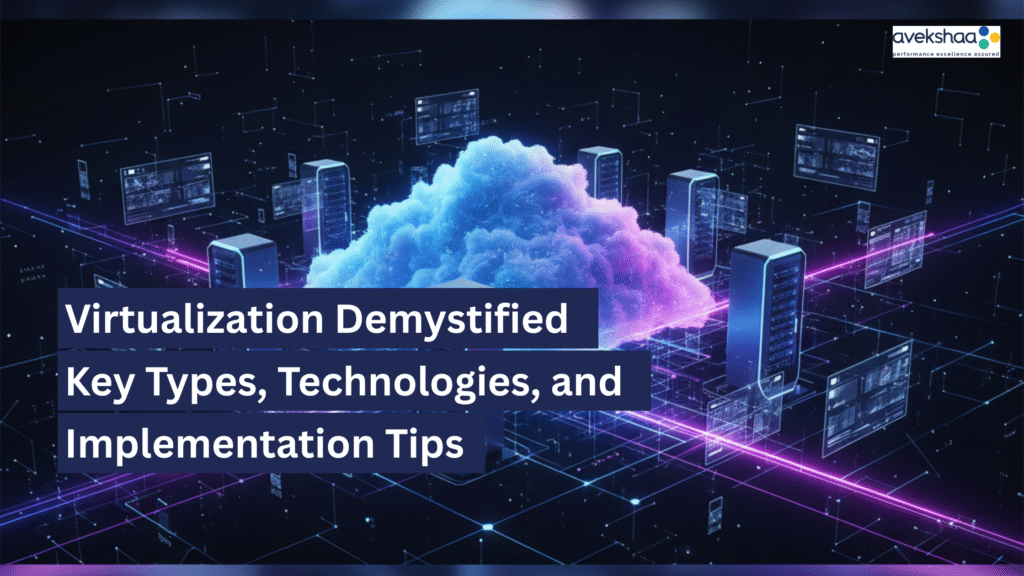Quick Summary
Virtualization is a transformative technology that allows businesses to run multiple virtual systems on a single physical server, achieving higher performance, scalability, and cost efficiency. It helps organizations make the most of their existing IT infrastructure while simplifying management and disaster recovery.
There are several types of virtualization, including server, desktop, storage, network, and application virtualization, each addressing specific IT needs. Core technologies like hypervisors, virtual machines (VMs), and containers enable the creation and management of these virtual environments.
To ensure successful implementation, organizations should assess their infrastructure, choose the right hypervisor, maintain strong security, and continuously monitor performance. Partnering with experts like Avekshaa Technologies ensures a seamless, secure, and future-ready virtualization setup.
Introduction
In today’s fast-paced digital era, businesses are under constant pressure to do more with less, deliver speed, scalability, and reliability while keeping infrastructure costs under control. This is exactly where virtualization technology steps in as a game-changer.
At its core, virtualization enables multiple virtual systems to run on a single physical server. It divides powerful hardware into smaller, independent virtual machines (VMs), each running its own operating system and applications. The result is improved performance, scalability, and cost efficiency across your IT ecosystem.
This guide breaks down what virtualization really means, its key types, the technologies behind it, and practical implementation tips to ensure success. By the end, you’ll know exactly how virtualization can modernize your IT environment and drive business agility.
What is Virtualization and Why It Matters
Virtualization is the process of creating virtual versions of physical resources like servers, storage, or networks. It’s a way of using your existing infrastructure more efficiently. Instead of running one application on one physical machine, virtualization lets you host multiple virtual environments on a single device.
This not only saves hardware costs but also helps businesses respond faster to changing needs. Virtualized systems are easier to manage, scale, and back up. They also make disaster recovery faster and smoother.
In simple terms, virtualization helps you get more value from your IT investments while improving overall system performance and reliability.
Key Types of Virtualization
There are several major types of virtualization, each designed to solve specific IT challenges. Let’s explore the most common types and how they transform modern infrastructure.
1. Server Virtualization
Server virtualization divides a single physical server into multiple virtual servers. Each virtual server behaves like an independent machine with its own OS and applications.
Benefits:
- Efficient hardware utilization
- Reduced energy and maintenance costs
- Simplified updates and scalability
Implementation Tip: Choose a high-performance hypervisor that aligns with your workload needs. Monitor CPU and memory allocation to prevent resource conflicts among VMs.
2. Desktop Virtualization
Desktop virtualization enables users to access their desktops remotely from any device, while all data and applications are hosted securely on centralized servers.
Benefits:
- Simplified IT management
- Enhanced security and control
- Seamless remote work experience
Implementation Tip: Test network bandwidth to ensure smooth performance, especially for remote teams or hybrid environments.
3. Storage Virtualization
Storage virtualization pools multiple physical storage devices into a single virtual storage resource. It helps organizations manage and scale their storage needs effortlessly.
Benefits:
- Easier data management
- Improved backup and disaster recovery
- Dynamic space allocation
Implementation Tip: Continuously monitor storage performance to identify bottlenecks early and ensure critical applications always have the space they need.
4. Network Virtualization
Network virtualization separates physical network components from the software layer, allowing IT teams to create and manage virtual networks more efficiently.
Benefits:
- Rapid network reconfiguration
- Better isolation and security
- Simplified network management
Implementation Tip: Enforce robust access controls and monitor traffic patterns to detect potential security threats across virtual network layers.
5. Application Virtualization
Application virtualization allows software to run on any device without being installed locally. The app is hosted centrally and delivered virtually to end users.
Benefits:
- Faster deployment
- Simplified updates and maintenance
- Cross-platform compatibility
Implementation Tip: Test each application’s compatibility and performance before deployment to ensure optimal end-user experience.
Core Virtualization Technologies
Understanding the technologies behind virtualization helps you select the right platform for your business.
Hypervisors
A hypervisor is the foundation of virtualization. It manages virtual machines and allocates physical resources like CPU, memory, and storage among them.
- Type 1 (Bare-metal): Runs directly on hardware for high performance.
- Type 2 (Hosted): Runs within an existing OS, ideal for testing or smaller workloads.
Tip: Choose a Type 1 hypervisor (like VMware ESXi or Microsoft Hyper-V) for enterprise environments demanding reliability and scalability.
Virtual Machines (VMs)
A virtual machine mimics a complete computer system within your existing hardware. It runs its own OS and applications, isolated from other VMs.
Use cases: Testing environments, cross-OS compatibility, or running legacy applications.
Containers
Containers are lightweight alternatives to VMs. They package applications with all dependencies, ensuring consistent performance across environments.
Why they matter: Containers launch faster, consume fewer resources, and integrate seamlessly with DevOps and cloud platforms.
Tip: Use containers for microservices, web apps, and dynamic workloads that demand scalability.
Practical Implementation Tips
- Assess Your Infrastructure
Start by evaluating which workloads are best suited for virtualization. Identify areas where you can gain the most efficiency and flexibility.
- Choose the Right Hypervisor or Platform
Match your tool with your business goals. Consider performance, scalability, and budget before making a decision.
- Ensure Security and Compliance
Secure virtual machines with strong authentication, encryption, and network isolation.
- Monitor and Optimize Continuously
Track resource usage and system health regularly. Use performance management tools to detect and fix issues early.
- Work with Trusted Experts
Partner with specialists who understand performance engineering and infrastructure optimization. This ensures a smooth implementation and reliable performance over time.
How We Help Organizations Succeed with Virtualization
We at Avekshaa Technologies, work with enterprises to enhance their IT infrastructure and make it more efficient. Our approach ensures that virtualized environments remain high performing, scalable, and secure.
We help assess existing systems, identify performance gaps, and design solutions that improve reliability and speed. Our team ensures that your virtual systems deliver consistent results and support your business goals with minimal downtime.
Conclusion
Virtualization has become the foundation of modern IT infrastructure. It empowers organizations to maximize their resources, improve flexibility, and reduce costs. Whether it’s servers, networks, or storage, virtualization solutions play a key role in building efficient and resilient systems.
But success depends on how you implement and manage it. Choosing the right technology, ensuring security, and continuously monitoring performance are all essential.
At Avekshaa, we help enterprises implement the right virtualization strategies that drive scalability, reliability, and performance. Reach out to us to explore how we can optimize your infrastructure and help you build a future-ready IT environment.
Frequently Asked Questions (FAQs)
Virtualization is a technology that allows multiple virtual systems to run on a single physical machine. It helps organizations use their resources more efficiently and reduces hardware costs.
The main types include server virtualization, desktop virtualization, storage virtualization, network virtualization, and application virtualization. Each type focuses on optimizing different parts of your IT environment.
Virtualization improves performance by distributing workloads more evenly across virtual systems. It also reduces downtime and helps applications run faster and more reliably.
A hypervisor is software that manages and controls virtual machines. It allocates system resources like CPU and memory to each virtual machine and keeps them running smoothly without interfering with one another.
A virtual machine mimics a complete computer system, while a container only packages an application and its dependencies. Containers start faster and use fewer resources, making them ideal for lightweight and scalable deployments.
Not exactly. Virtualization is the technology that makes cloud computing possible. Cloud platforms use virtualization to create and manage multiple virtual environments on shared infrastructure.
Some of the biggest benefits include cost savings, better scalability, faster deployment, simplified management, and improved disaster recovery. It also supports flexible and remote work environments.
Businesses should assess their existing infrastructure, choose the right hypervisor, plan for security, and ensure they have the right monitoring tools. Partnering with experts can also make implementation easier and more reliable.
With virtualization, resources can be added, removed, or adjusted without physical changes to hardware. This makes it easy to scale applications up or down depending on demand, giving businesses greater flexibility.
We help organizations design and implement virtualization solutions that improve performance, reliability, and scalability. If you’re planning to optimize your IT infrastructure, reach out to us to get started.