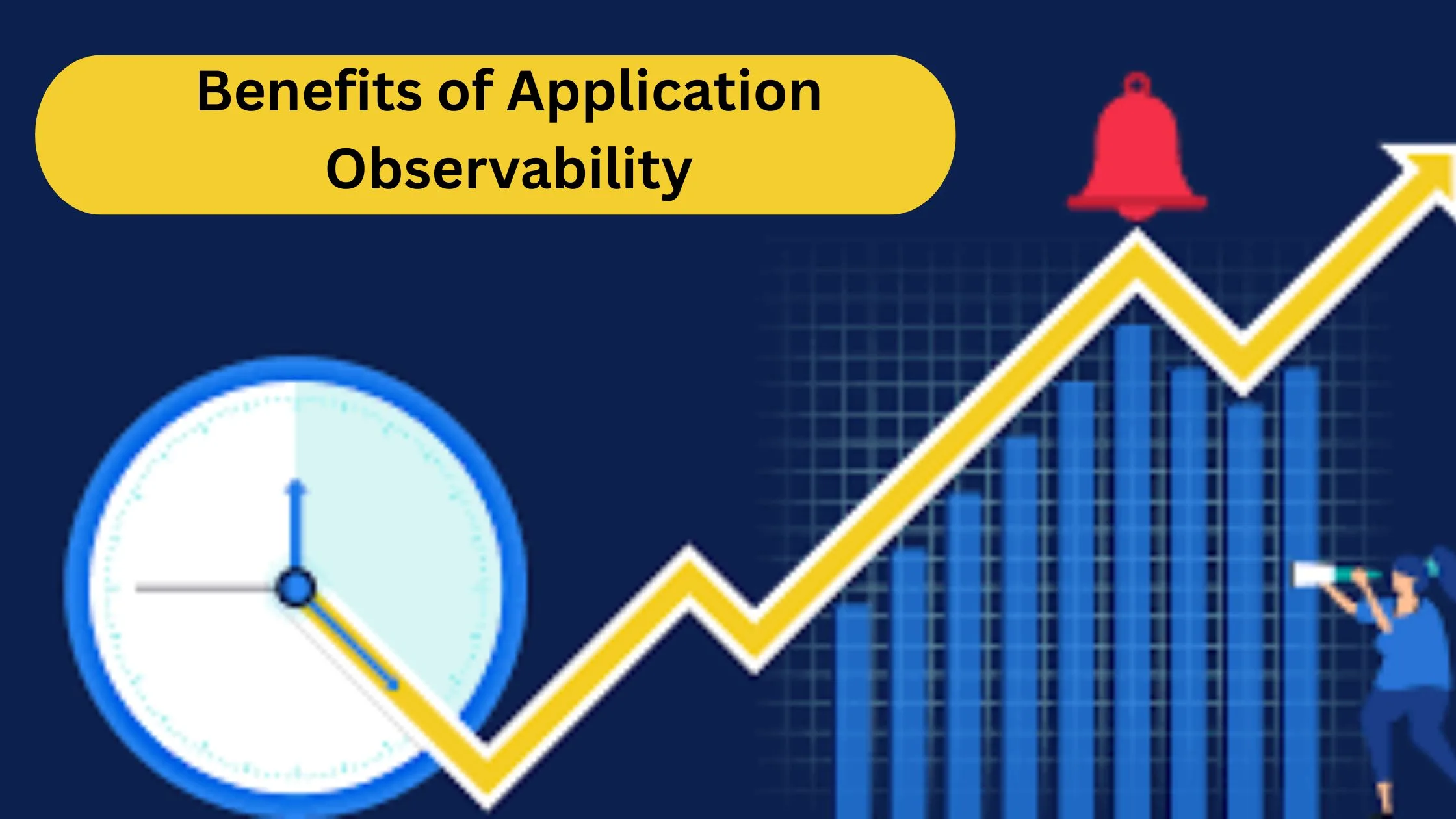Nowadays, an app’s performance has become a critical component in determining whether it can handle and process extensive data or work under a high load.
Due to a heavy workload, sometimes apps crash, causing a big failure in the system. Slow speed and lag affect the performance of the whole system. If the app is poorly designed and badly deployed, performance will decline. As a result, there is a high chance that users will lose revenue and data. From user churn and lost revenue to brand damage, the cost of poor performance is staggering.
To avoid this, application performance engineering comes to the rescue. It has become vital for every app, whether for deployment or recovery. It has become necessary that the software we design meets the expected speed and efficiency.
What is Application Performance Engineering?
Application performance engineering not only identifies the problem but also eliminates it. It is beneficial because it removes the hindrance that causes the system to fail.
It combines Zxcv, application reliability engineering, and predictive modelling to ensure systems run smoothly under real-world load.
Performance engineering is vital because it helps organizations build more robust, scalable, and reliable apps. The shift-left approach makes it easy to figure out any flaws early on or before the SDLC( software development life cycle). Performance engineering aims to avoid performance bottlenecks within a system instead of locating them. It thoroughly scans enterprise applications and eliminates the root cause of a problem.
This article explores how application performance engineering works, step by step, and why it’s essential for ensuring the scalability, speed, and stability of business-critical applications.
How does it differ from performance testing?
Performance engineering and performance testing are similar. They both have the same goal. The only difference is that the former is applied after the deployment of an app or website, whereas the latter is applied before making a website. Both are done to ensure that the app or website performs better and doesn’t contain any flaws.
Performance engineering occurs to resolve the bottlenecks early on. It includes designing, developing, and maintaining systems for optimal speed, scalability, and stability.
These two differ from each other on the basis of the work they perform, with different goals and objectives.
Goals and objectives
- Performance Testing:
- Detecting bottlenecks.
- Ensure the system meets SLAs (Service Level Agreements).
- Test system behavior under load or stress.
- Performance Engineering:
- Design systems that scale efficiently.
- Prevent performance issues before they arise.
- Improve cost-efficiency (e.g., cloud resource optimization).
Key Elements of Performance Engineering for better Performance
Understanding the components of performance engineering is crucial to ensuring that the app is deployed without errors and optimized properly. It’s also important to dive deep into the components of performance engineering to ensure that they don’t hinder performance and that they are optimized for optimal performance and reliability.
1. Workload modeling
Workload modeling is crucial to test the software in a real-world scenario. Modeling refers to creating a real-life scenario to deploy the software to check the errors before deploying it. Knowledge of how users will use the system in different situations is fundamental. Workload modeling forecasts traffic peaks, user actions, and the number of transactions to mimic actual usage patterns.
2. System Profiling & Bottleneck Analysis
For optimal performance and efficiency, engineers dissect the system internals, such as APIs, databases, and middleware, to identify hindrances such as low API responses or concurrency issues under load and immediately eliminate them.
3. Capacity Planning
Forecasting the resources needed to handle projected loads ensures the system is neither over- nor under-provisioned, balancing cost and performance.
Common Bottlenecks in Business-Critical Applications
- Slow or Inefficient Database Queries
Slow or inefficient database queries can hinder the performance of the software. So the best move is to eliminate the code that causing the big problem. Malformed SQL queries, lack of indexes, or non-optimized joins can severely slow down the retrieval of data. For high-traffic applications, one bad query can be a significant bottleneck, slowing down response time and leading to timeouts.
- Poor Load Balancing
If traffic is not evenly distributed across servers, some nodes become overloaded while others remain underutilized. This imbalance leads to performance drops and potential system crashes during peak times.
- Memory Leaks and Resource Drain
Applications that fail to free up memory or consume system resources ineffectively cause performance degradation or crashes over a period of time. Enterprise applications built on Java are particularly vulnerable if garbage collection is not optimized.
- Inefficient Caching
If frequently accessed data is not cached properly, the system is repeatedly required to retrieve it from the database or external services. This not only adds latency but also unnecessarily burdens backend systems.
- Network Latency or Bandwidth Constraints
Excessive latency in data transfers between servers, particularly for distributed systems or clouds, will impede performance. Bandwidth constraint also influences the rate at which data flows between clients and servers.
What kind of Tools and Technologies are Used?
A number of tools and technologies are used to optimize software. Various tools are used for proper testing to ensure no errors occur after deployment. Such as:
- For Load Testing: Apache JMeter, Gatling, and LoadRunner are used.
- APM & Monitoring: Dynatrace, New Relic, AppDynamics
- System Observability: Prometheus, Grafana, OpenTelemetry
- CI/CD Integration: Jenkins, GitLab CI, Azure DevOps
Case Study: Performance Engineering at Scale
Imagine a top banking app that experienced system slowdowns when salary disbursal days arrived. With thousands of simultaneous users, database locks and latency rendered the app useless.
- After performance engineering:
- Realistic workloads were emulated.
- Query-level optimizations lowered DB latency by 60%.
- Infrastructure was tuned to auto-scale during heavy load.
The outcome?
99.99% uptime, 2x quicker transaction speeds, and zero user complaints at the next high-traffic event.
Conclusion
To make apps functional, fast, reliable, and scalable right from the beginning, we need application performance engineering. To ensure that every app runs smoothly and performs big operations, and handles everything under extreme workload. In contrast, performance testing does not guarantee whether an app is fully optimized for performance or not, and it does not remove bottlenecks early.
Frequently Asked Questions (FAQs)
1: What’s the difference between performance testing and performance engineering?
Performance testing is reactive, sometimes performed after development. Performance engineering is proactive and ongoing during development.
2: When should I begin performance engineering in the SDLC?
Begin early in requirements gathering and keep going through deployment. Early integration saves cost and risk.
3: How do I determine whether my application has performance problems?
Symptoms are slow loading, traffic spike crashes, or constant end-user complaints. APM tools reveal bottlenecks that are not obvious.
4: What tools are employed in application performance engineering?
A: JMeter, LoadRunner, Dynatrace, AppDynamics, Prometheus, and Grafana are typical tools used at various stages.
5: Can performance engineering lower cloud infrastructure expense?
Yes. By optimizing code and configuration tuning, you can accomplish more with less computational power, lowering your cloud expense.
6: Is performance engineering only for enterprise-scale applications?
No. Any app with users, transactions, or high uptime requirements can benefit, even startups and mid-size businesses.
7: How long does it take to see results from performance engineering?
Minor optimizations can show results in days. Larger, architectural improvements may take weeks but deliver long-term benefits.