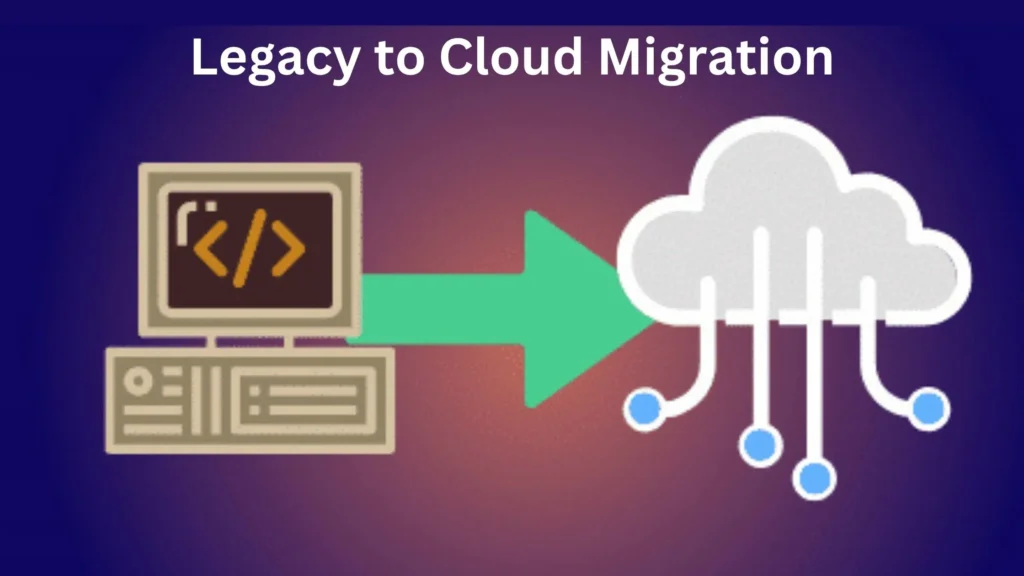Did you know that over 70% of digital transformation initiatives fail because of outdated IT infrastructure? That’s where cloud migration steps in, not just as a tech trend but as a business survival strategy.
Today, businesses in India, the USA, and the UK are under pressure to scale, respond faster, and innovate continuously. But what happens when your mission-critical app is tied to a legacy system built two decades ago? You migrate, but without downtime.
So, what is legacy application cloud migration?
It’s the process of moving old, complex applications from traditional, on-prem systems to cloud platforms like AWS, Azure, or GCP. And the goal is to do it with zero disruption, because every second of downtime could mean lost revenue and unhappy users.
What is Legacy Application Cloud Migration?
Let’s clear this up first.
Legacy application cloud migration means shifting older business applications, those built on outdated technologies or hosted on on-premises infrastructure, into modern cloud environments. The aim? Better performance, scalability, cost savings, and a future-proof digital backbone.
These apps often come with spaghetti code, outdated frameworks, and limited documentation. But they’re also mission-critical. That’s why businesses are so cautious about moving them. You don’t want to break anything. And you definitely don’t want any downtime.
Challenges in Migrating Legacy Systems
Moving old systems to the cloud is not as simple as it sounds. Legacy apps were built years ago, often using old tech that doesn’t match today’s cloud environment. Let’s look at the top challenges you’ll face during migration:
- Downtime Risk
Legacy apps often support key business activities. If they stop working even for a few minutes, it can affect your customers, sales, and operations. That’s why zero downtime migration is important, your users shouldn’t feel any impact during the switch.
- Compatibility Problems
Many old apps were built using outdated tools or systems that don’t work well with cloud platforms like AWS, Azure, or GCP. You may face issues with software versions, system settings, or database connections. These problems need to be fixed before migration.
- Data Integrity
Legacy systems often store huge amounts of data collected over the years. During migration, that data must stay accurate and complete. Even a small error can lead to loss of important information or faulty reports after the move.
How to Plan for Zero-Downtime Migration?
This is where the magic lies. A rock-solid strategy can save you weeks of effort and millions in revenue. Let’s break it down.
1. Run a Pre-Migration Audit
Before moving anything, analyze your application. Understand:
- Code structure
- Dependencies
- Data volume and usage patterns
- Existing performance issues
This audit becomes your blueprint.
2. Choose the Right Migration Strategy
There are three main application rehosting strategies:
- Rehost (Lift & Shift): Quick and budget-friendly. Move apps as-is to the cloud with minimal changes.
- Refactor: Modify code to use cloud-native features. Best for long-term scalability.
- Replatform: Make slight optimizations (like using managed databases) without major rewrites.
Still wondering whether to go for lift and shift vs refactor? If time is short, start with rehosting. But if performance is a priority, refactor is worth the effort.
3. Use Blue-Green or Canary Deployment
These deployment models help in zero downtime migration. You run two environments:
- Blue (current live)
- Green (new environment)
Once the new system is ready, traffic is gradually switched to the green setup, reducing risk of failure.
Your Step-by-Step Migration Roadmap Plan
Here’s a simple cloud migration roadmap to follow:
Step 1: Assessment Phase
- Identify apps for migration
- Categorize based on complexity
- Define business goals
Step 2: Planning Phase
- Select cloud platform (AWS/Azure/GCP)
- Define timelines
Allocate budget and roles
Step 3: Design & Architecture
- Choose between cloud-native transformation or rehosting
- Define cloud infrastructure
Step 4: Migration Execution
- Migrate database first
- Move application components in stages
- Use replication tools to avoid downtime
Step 5: Testing Phase
- Perform functionality, load, and regression tests
- Follow a strict migration testing checklist
Step 6: Go Live & Monitor
- Switch traffic gradually
- Monitor app health and user feedback
Step 7: Optimization Phase
- Fine-tune performance
- Analyze cost-efficiency
- Decommission legacy systems
Tools and Partners That Help
Cloud migration isn’t a solo act. You need the right tools and partners to make it seamless:
- AWS Migration Hub / Azure Migrate / Google Migrate
- Database replication tools (e.g., AWS DMS)
- Performance monitoring tools (e.g., New Relic, Datadog)
Need a trusted partner? Companies like Avekshaa Technologies specialize in
performance-focused application modernization that reduces risk and ensures stability. Their expertise makes cloud migration smoother, especially for high-stakes industries like banking and telecom.
Are You Migration-Ready?
Use this checklist to see if your business is ready:
- Have you mapped your application’s architecture?
- Have you chosen your cloud provider (AWS/Azure/GCP)?
- Have you identified your application rehosting strategy?
- Do you have a rollback plan?
- Have you performed a dry run migration?
- Have you validated your migration testing checklist?
If you answered “no” to any of these, go back to the planning phase before moving forward.
Conclusion
Now, you are aware of legacy application cloud migration. But migrating legacy apps doesn’t have to be risky or chaotic. With the right planning, tools, and expert help, you can modernize your digital foundation without hitting pause on your business.
Want to know the best part? You don’t have to do it alone. If you’re looking for end-to-end help with app performance, security, and cloud migration, Avekshaa is just one conversation away.
Ready to go cloud-native without downtime? Let’s talk. Request a free migration readiness assessment now.
Frequently Asked Questions (FAQs)
1. What are the biggest risks in migrating legacy apps to the cloud?
The major risks include downtime, data loss, application failure, and cost overruns. These can be mitigated with good planning, real-time data syncs, and a well-tested rollback strategy.
2. Can I migrate apps without rewriting the entire codebase?
Absolutely. Through rehosting (lift & shift), you can move apps as-is. Rewriting (refactoring) is optional and only necessary if you want to fully leverage cloud-native transformation.
3. What cloud migration strategy works best for financial services or banks?
A hybrid approach, starting with rehosting, followed by gradual refactoring, is usually best. Financial apps need high uptime, so zero-downtime migration is a must.
4. How do I ensure zero downtime during migration?
Use blue-green deployment, replicate databases in real-time, and test thoroughly before the switch. Also, select partners experienced in legacy application cloud migration.
5. What performance issues should I anticipate post-migration?
Common issues include latency, integration delays, and unexpected costs. Monitoring tools and performance tuning help fix these quickly.